Create some terrain. Terrain is usually not flat so either manually create the terrain by moving vertices or use a displacement map to create an uneven terrain.
Select the line and apply a cloth modifier.
Position the line over the terr
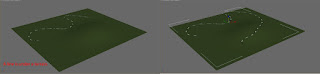 ain and move it down as close to the terrain as possible without going through it.
ain and move it down as close to the terrain as possible without going through it.In the cloth modifier, click on the Object Properties and set the line to Cloth. Then go to Add Objects and select the terrain. (I used Plane01 for a terrain) Set this as the collision object. Click OK to exit. Click Simulate next to Progress check box. Now, the line should form to the terrain.
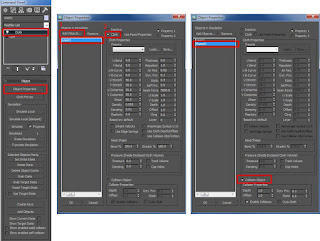
Here is a sample image.
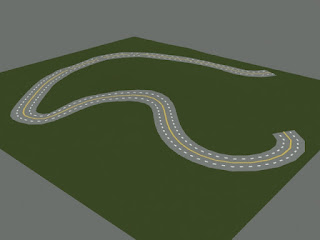
No comments:
Post a Comment