Note:
1 - Before making xref object, make sure the object scale is 100%. If not, using Reset XForm to correct scale.
2 - You can use a regular mateiral instead of xref material.
3 - Object ID doesn't work for xref object, so if you need ID using material ID.
First, make sure mental ray render is selected.
Create any object that you want to make a proxy. If your object is not a single mesh, attach everything, then apply a material to the entire object, then save the file. Later, we will use this file to apply a material to a proxy object.
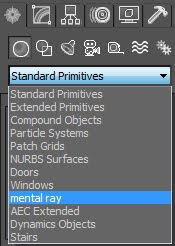 Next, go to create panel and choose mental ray from the drop down.
Next, go to create panel and choose mental ray from the drop down.Click mr Proxy and create proxy box in the scene.
S
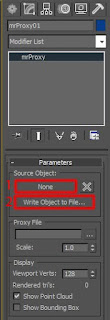 elect the proxy box and go to Modify panel. Select the Source Object - None, then click the object which is you want to make a proxy from the scene. Go to Write Object to File… and save the proxy file. Now your proxy box should be a bunch of dots. The proxy file is done. Save the file.
elect the proxy box and go to Modify panel. Select the Source Object - None, then click the object which is you want to make a proxy from the scene. Go to Write Object to File… and save the proxy file. Now your proxy box should be a bunch of dots. The proxy file is done. Save the file.No
 w I will explain how to use this file to your scene.
w I will explain how to use this file to your scene. Open a new scene and create a proxy box same as last time you created, then go to Modify panel. Click Proxy File… and choose the file you just created. You will see dots again. If you want to see more shape clearly put high number in Display – Viewport Verts.
We got the o
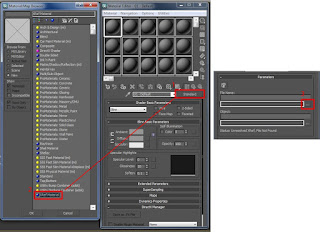 bject in the scene but not a material yet. Go to Material Editor and Choose Xref Material shader.
bject in the scene but not a material yet. Go to Material Editor and Choose Xref Material shader. Then, choose the max file you created before.
You will see the object name so pick the original object (not a proxy) and click OK. Apply this material to the proxy.
Thanks Akiko for this interesting post! :)
ReplyDeleteIf I have a 10 objects together (with each a different colour) that I want to create as 1 proxy, is it possible?
I went to group/attach but I cant attach them, I can only "group" or assemble them..
When I group them, I cant select it later to "declare" them as the object I want to be my proxy..
Is there any trick? :)
thanks
You can use multi/sub-object to crete 10 different color and use it for proxy. However, Group & assemble are not woring for proxy object.
ReplyDeleteI am not sure why you can't attach objects but you can try
1)unlink all objects
2)detach all polygon from an original mesh
3)make sure selecting only mesh/poly
Hope it helps.
I unlinked the objects but I can't detach the polygons, I tried on an easy scene with a box and a sphere.
DeleteAs the group/detach function was not working, I tried to convert the box to an editable poly and then detached the polygons from there but i didnt managed like this neither,
any idea?
Hmm, I am not sure but I upload some images what I am talking about. Please check 'Not able to attach objects' (newest blog)
ReplyDeleteUse ungroup, not group/detach
Convert editable poly if it is necessary
Then, select all polygons > detach
Hope you can attache objects now.
(Attach is next to Detach command)
Thanks Akiko for your help, I checked your new post :)
ReplyDeleteYou are welcome:)
ReplyDelete